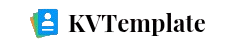At KVTemplate, we are committed to helping you get the most out of our all-in-one tool. That's why we are excited to announce that we will soon publish on our blog a series of detailed tutorials for you to learn how to create stunning bio pages, generate dynamic QR codes and shorten links efficiently.
These articles will be based on the features you already know and love, like the ones we mentioned in our blog Discover KVTemplate: Your All-in-One Tool for Biolinks, QR Codes and Link Shorteners. Each tutorial will be designed to guide you step by step, from the initial setup to the use of advanced features.
¿What can you expect from these tutorials?
- Custom Bio pages: You will learn how to design and configure pages that reflect your brand or project in a professional way.
- Dynamic QR codes: You will discover how to create and manage QR codes that link to your social networks, websites or promotions.
- Link shorteners: Optimize your URLs and make them more attractive for sharing on any platform.
- Advanced tips and tricks: We will give you recommendations to get the most out of KVTemplate.
These resources are designed for all levels, from those who are taking their first steps in the digital world to advanced users looking to optimize their strategies. Each tutorial will include practical examples, screenshots and solutions to common problems so you can easily follow along.
Why wait for these tutorials?
Because we want KVTemplate to be your ultimate ally in creating bio pages, QR codes and link shorteners. With these tutorials, you will have all the tools you need to stand out in the digital world.
What is the difference between the Blog tutorials and the Help page tutorials in KVTemplate?
At KVTemplate we have designed two different tutorial formats, each with its own approach and style to suit different learning needs:
Blog tutorials:
These tutorials are designed to be visually dynamic and interactive. By incorporating multimedia resources such as images, gifs and videos, they seek to facilitate the understanding of concepts and procedures in a more practical way. This format is ideal for those who prefer to see examples in action and enjoy a more attractive and explanatory learning experience. The integration of visual elements allows for a step-by-step illustration of each process, making the information more accessible and memorable.
Tutorials on the Help Page:
On the other hand, tutorials in the Help section are presented in a purely textual form. This format is geared towards providing answers and guidance in a straightforward manner, with clear and concise instructions. Being composed of text only, they allow users to focus on the content without additional distractions, facilitating a quick search for solutions and specific details when a precise query is needed.
In short, while the Blog tutorials are designed for those who value interactive and visually enriched learning, the Help page tutorials offer a more direct and practical solution, focusing on clarity and speed of access to information. This differentiation allows each user to choose the format that best suits their learning style and needs at any given moment.
Your opinion counts!
Is there a specific topic you'd like us to cover in these tutorials? Do you have questions about any KVTemplate functionality? Leave us your comments and help us create the content that interests you the most!
Don't forget to subscribe to our blog in your settings to be the first to receive these guides - we'll share more details soon!